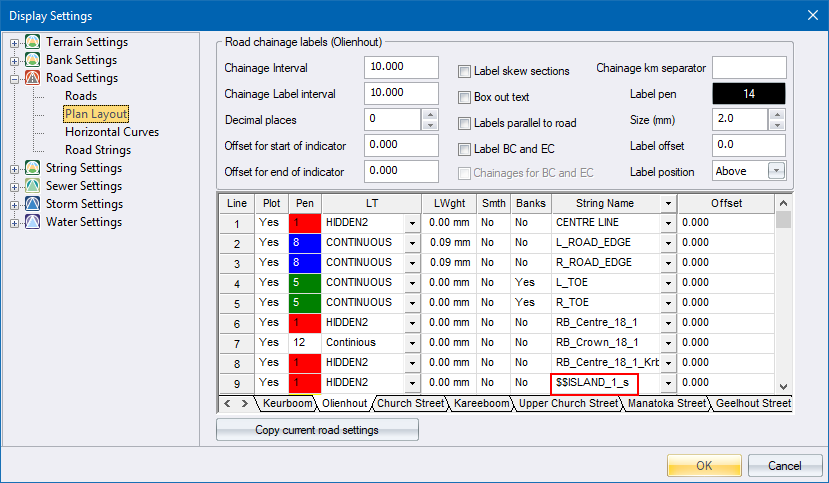Islands and roundabout circles are automatically generated as addon strings.
Islands and roundabout circles are automatically generated as addon strings.Height an independent string onto an existing strings road.
An Addon string is a separate string family that can be placed anywhere on a road string model. Addon string master strings are draped onto the roads model i.e. they get their Z-coordinates from the roads model, but their X and Y-coordinates are disconnected from the road strings. It is not in a parent-child relationship and is therefore free to move and be modified on its own.
An example is a traffic island between the centre line of a road and the road edge. The centre line is the Main string and has a child string being the edge of the road. The Addon string is the perimeter of the traffic island that has its z-values interpolated between the centre line and the road edge.
 Islands and roundabout circles are automatically generated as addon strings.
Islands and roundabout circles are automatically generated as addon strings.
Each strings road can have multiple addon strings. Addon strings can be open or closed.
The leaf string of a closed addon string family is triangulated.
You can create addon strings from CAD entities or from polylines.
 Be aware that all the addon Strings functions in the Tools menu operate on the current road.
Be aware that all the addon Strings functions in the Tools menu operate on the current road.
The display of addon string families can be manipulated using the Display Settings. If you have Road Shading switched on, the addon strings are also shaded.
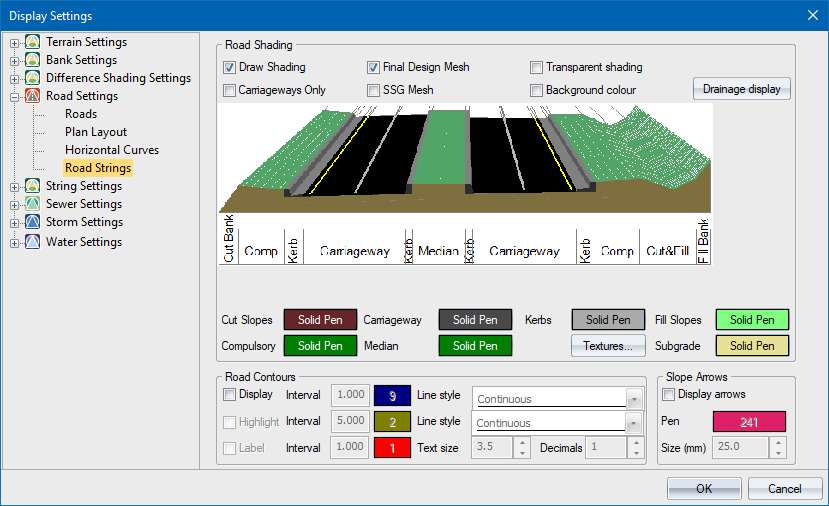
You can also display lines for addon strings using the Plan Layout page. There are entries in the String Names list for each addon string family. Addon string names are always preceded with a $$.