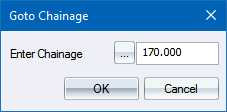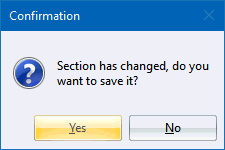
Display the cross-sections for a selected chainage.
|
Icon |
Command |
Shortcut Key |
Toolbar |
|
|
RoadSectionGraphicalGoTo |
|
|
This function allows you to select the chainage for which the cross-sections should be displayed.
Procedure
Press [G] to move to a specified cross-section.
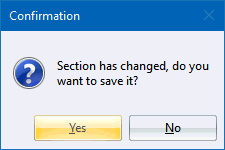
Click Yes to save the changes made to the cross-sections; or No to ignore any changes.