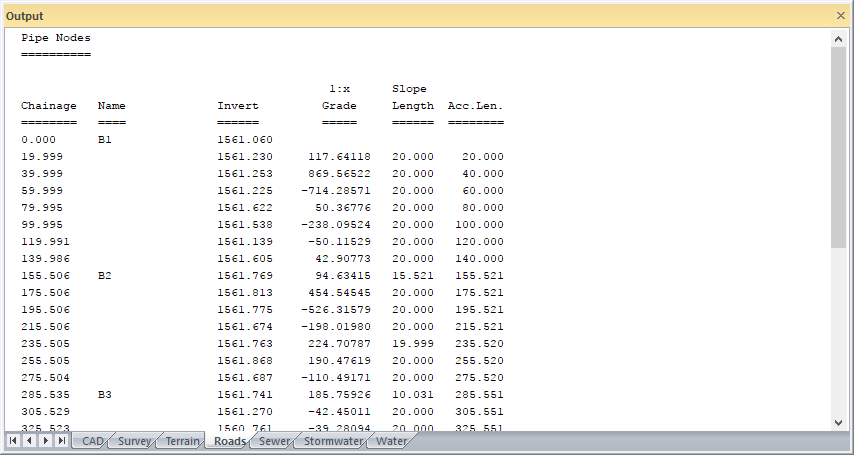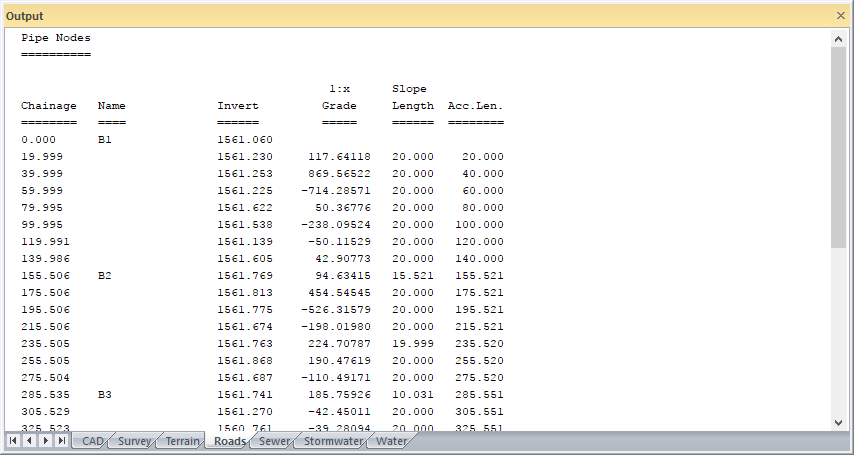
List pipe alignment data.
|
Icon |
Command |
Shortcut Key |
Toolbar |
|
|
RD_PIPEREVIEWALIGNMENT |
|
|
This function allows you to produce a detailed list of the pipeline details.
Each bend point is listed with:
Its invert level.
The grade of the pipe between this point and the next.
The length from bend point to bend point.
In the case of a drop invert, the second invert is listed directly below the first.
Make sure the Output window is open to see the listing on the screen.
Procedure
The pipe alignment data is outputted as directed by the Output Manager.