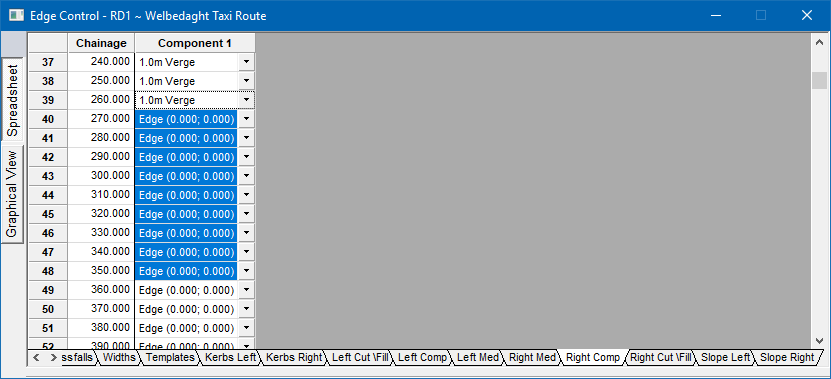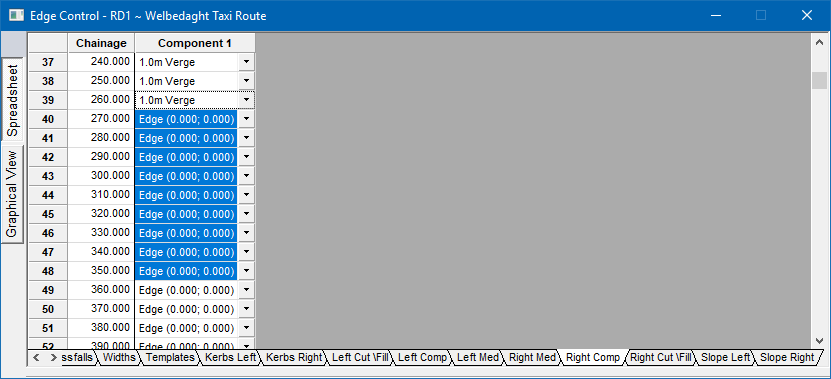
Home > Select Range on Plan
This function allows you to select a chainage range from the road plan.
Indicate Start of selection range on the Plan layout
Indicate the start chainage of the range.
Indicate End of selection range (ESCAPE for single selection)
If you only want to select a single chainage press [Esc]; otherwise select the end chainage of the range.