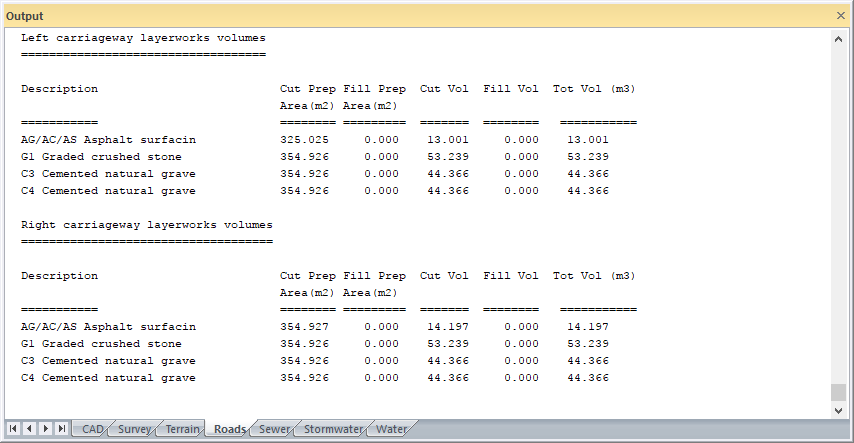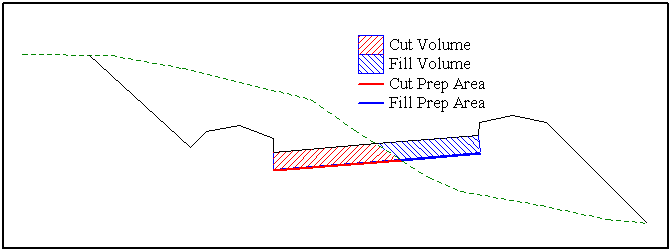
Calculate volumes of template layerworks.
|
Icon |
Command |
Shortcut Key |
Toolbar |
|
|
RD_AREAVOLLAYERWORKVOLUME |
|
|
This function allows you to calculate the volumes of layerworks that have been included in the template(s) applied to the active road.
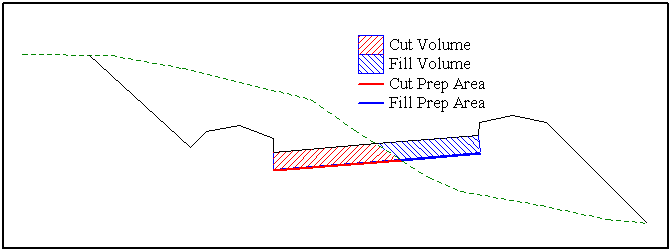
The layerworks must be consistent throughout the chainage run that you want to calculate. If this is not the case, the routine stops and an error message displays.
The routine calculates separate cut and fill volumes for each layer.
Procedure
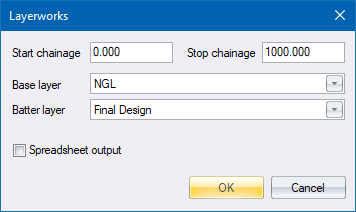
Fill in the relevant details and click OK.