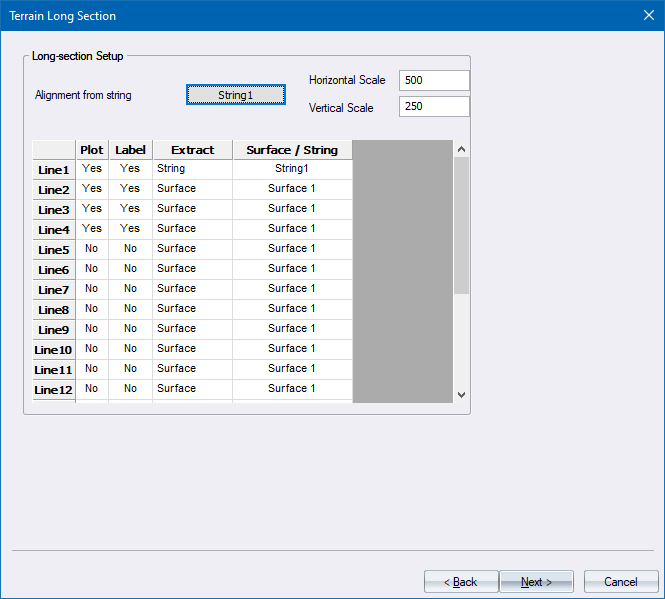
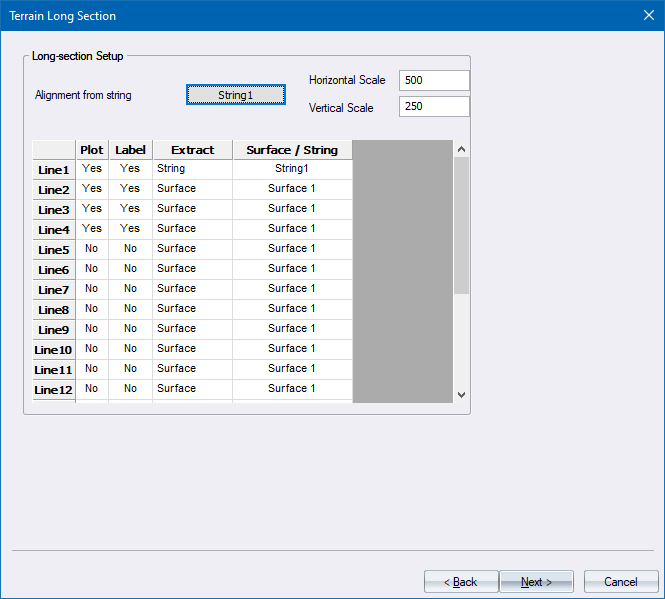
Option
|
Description |
| Long-section Setup | |
Alignment from string |
Click the browse button to select the terrain string to use for the long section alignment. |
Horizontal Scale |
Enter the horizontal scale of the generated long section. |
Vertical Scale |
Enter the vertical scale of the generated long section. |
| Data Table | |
Plot |
Specify whether this data item should be plotted. Right-click to toggle between Yes and No. |
Label |
Specify whether this data item should be labelled. Right-click to toggle between Yes and No. |
Extract |
Specify whether to show data from a terrain surface or from a terrain string. |
Surface/String |
Depending on the choice of the Extract column, select either the terrain surface or the terrain string to extract data. |
| Back button | Click to return to the previous page. |
| Next button | Click to accept the current entries and go to the next page. |
| Cancel button | Click to cancel the function. |