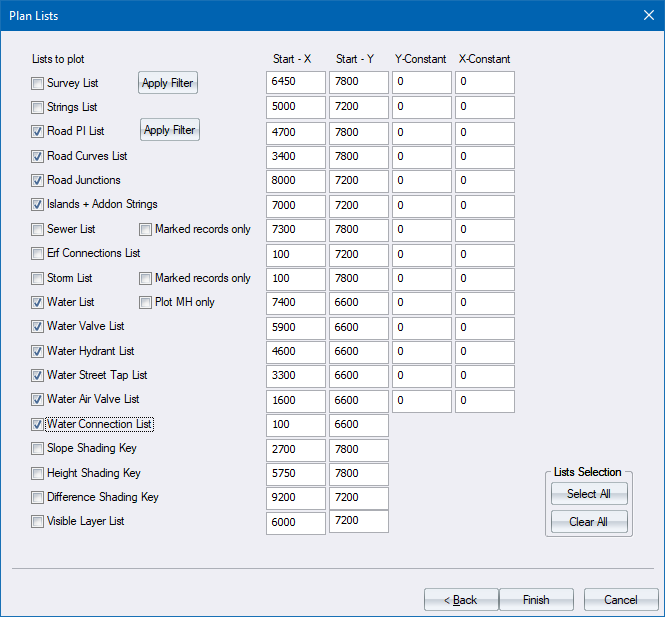
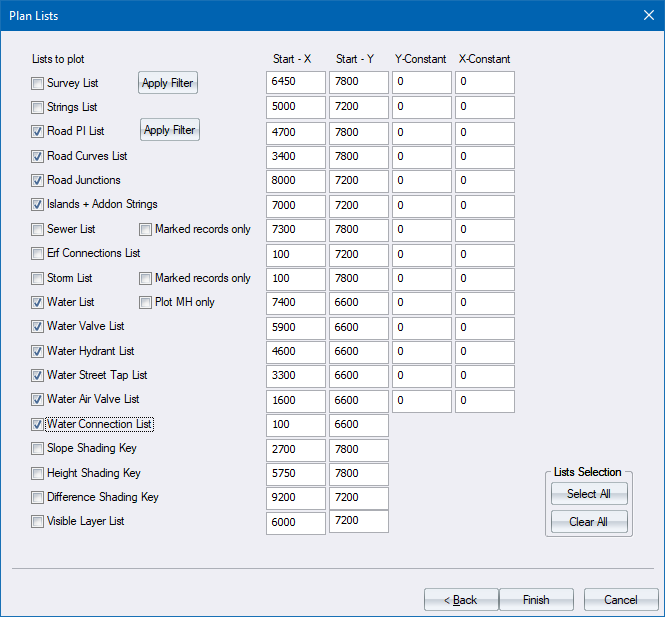
Option
|
Description |
Lists to plot |
Select the checkboxes for the various lists you want as part of the plot.
|
Start - X and Start - Y |
Enter the position of the upper left corner of the relevant list in 10ths of a mm, relative to the bottom left corner of the sheet at 0,0. |
Y - Constant and X - Constant |
Enter the constants, in metres, to be subtracted from the coordinate values in the relevant list. |
Lists Selection |
Click Select All to check all checkboxes in the dialog; and Clear All to deselect all checkboxes. |
Finish button |
Click to accept the current entries and display the Plan Setup Page. |
Back button |
Click to return to the previous page. |
Cancel button |
Click to cancel the function. |