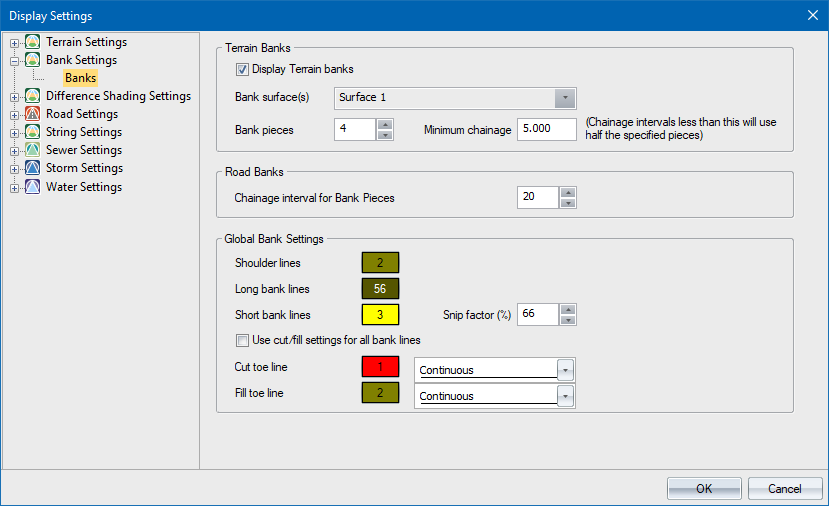
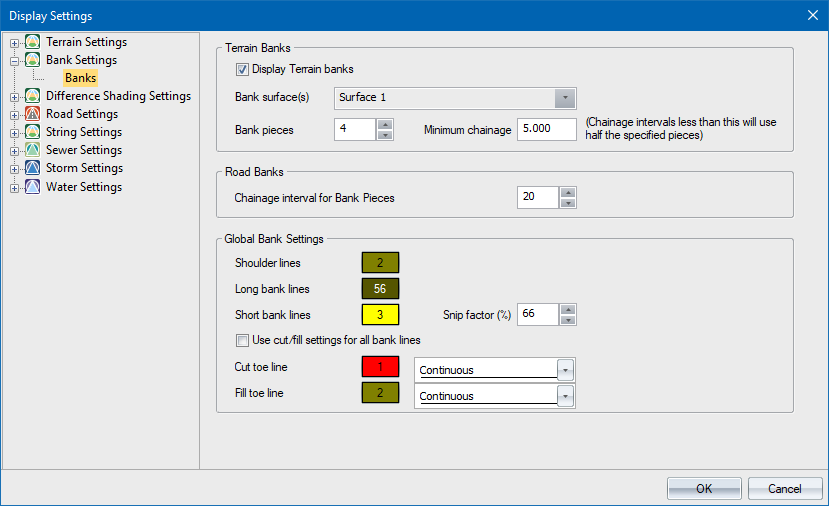
Option
|
Description |
Terrain Banks |
|
Display banks |
Select this checkbox to enable bank display. |
Bank surface(s) |
Select one or more surfaces on which banks have been generated. |
Bank Pieces |
Enter the number of pieces into which each bank section should be divided when drawing long and short bank lines. The minimum value you can enter is 4. |
Minimum chainage |
Enter the minimum chainage length for using the bank pieces specification. Smaller lengths will use half the specified bank pieces. |
Road Banks |
|
Chainage interval for bank pieces |
Specify the chainage interval for road bank lines. |
Global Bank Settings |
|
Shoulder lines |
Click to access the colour settings in order to specify a colour in which to display the bank shoulder lines. |
Long bank lines |
Click to access the colour settings in order to specify a colour in which to display the normal bank lines. |
Short bank lines |
Click to access the colour settings in order to specify a colour in which to display the short bank lines. |
Snip factor |
Enter the percentage of the bank line length that should be used for short lines. |
Cut toe line |
Click to access the colour settings in order to specify a colour in which to display the bank cut lines. |
Fill toe line |
Click to access the colour settings in order to specify a colour in which to display the bank fill lines. |
Cut line type |
Enter the line type with which to display cut lines. |
Fill line type |
Enter the line type with which to display fill lines. |