Icon
Command
Shortcut Key
Toolbar
![]()
TOOLBARS
Main
Select which toolbars to display.
|
Icon |
Command |
Shortcut Key |
Toolbar |
|
|
TOOLBARS |
|
Main |
This function displays the Toolbars list so you can specify which toolbars to display or hide.
Procedure
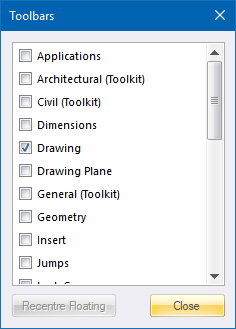
Select the checkboxes associated with the toolbars to display. Deselect the checkboxes associated with the toolbars to hide.
Click Close.