Icon
Command
Shortcut Key
Toolbar
![]()
REMOVEDUP
Tools
Remove duplicate entities in the drawing.
|
Icon |
Command |
Shortcut Key |
Toolbar |
|
|
REMOVEDUP |
|
Tools |
This function allows you to duplicate entities from the drawing. The number of duplicates found and removed is displayed in the Output Bar.
 It is recommended that you save a backup copy of your drawing before running this function in case the results are not what you intended.
It is recommended that you save a backup copy of your drawing before running this function in case the results are not what you intended.
Procedure
To remove duplicate entities from a drawing:
Select Tools ► Remove Duplicates.
The Remove Duplicates dialog displays. You are prompted to specify whether you want to remove entities with duplicate geometry, or only identical items.

Click Yes if you would like to remove duplicate entities with the same start and end point but which may vary in colour, line style, layer etc.
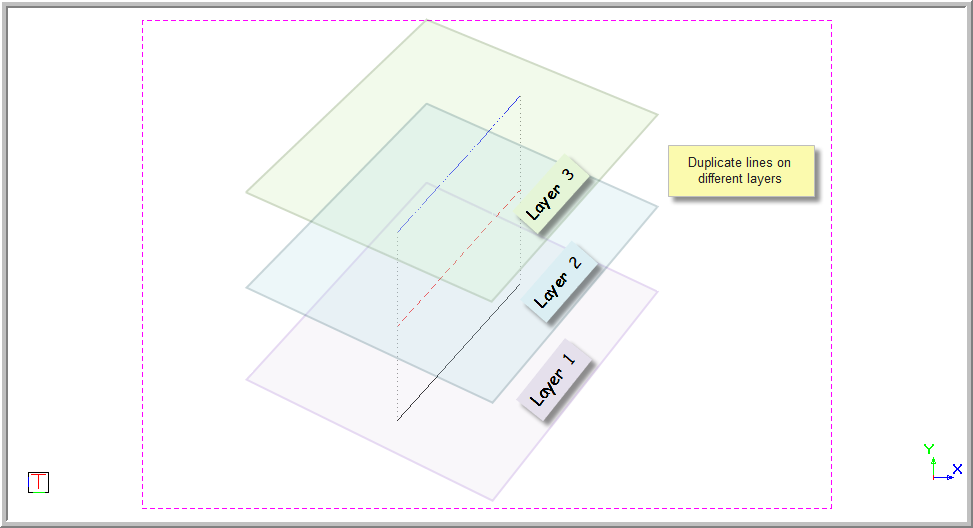
Click No to remove entities with exactly the same properties. This wouldn't work for the above example as the line styles and colour vary.
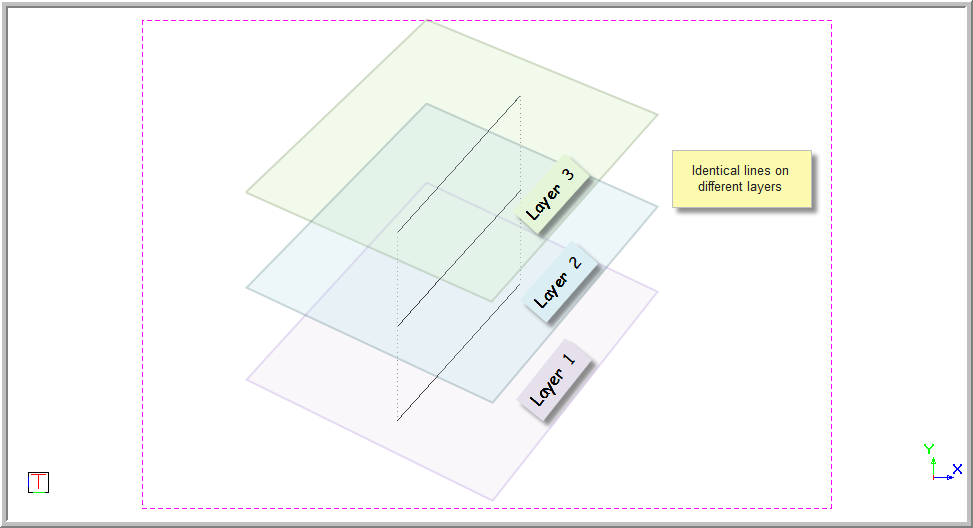
A Progress Bar shows the progress of the program as it removes duplicate entities from the drawing. The number of duplicate entities found and removed display in a message.

Click OK to close the message.
The statistics for the removed entities display in the Output Bar.
