Icon
Command
Shortcut Key
Toolbar
![]()
SAVEVIEW
Main
Save the current drawing window contents to an image file.
|
Icon |
Command |
Shortcut Key |
Toolbar |
|
|
SAVEVIEW |
|
Main |
This function allows you to save a screenshot of the current drawing window in the following formats:
Windows Bitmap (*.bmp)
JPEG (*.jpg)
TIFF (*.tif)
Procedure
The image below shows a rendered view of part of an Axle Assembly.
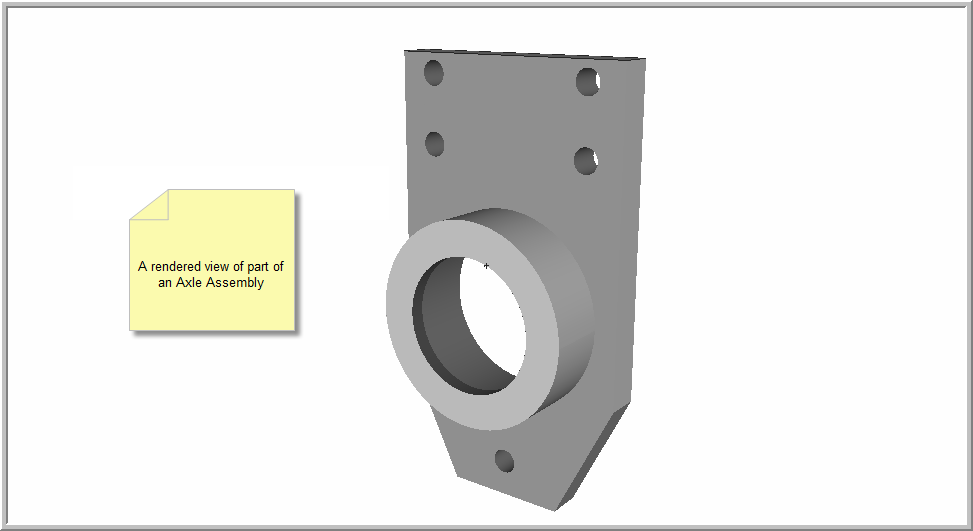
To save a screenshot of the current drawing window:
Select File ► Save Options ► Save View or click the icon in the toolbar.
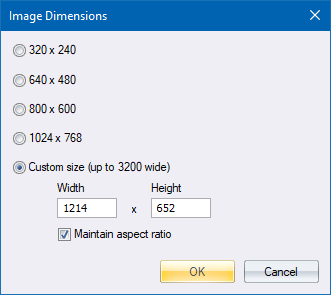
In the Save As window, specify the following:
A destination folder to save the image in.
The image format.
A filename for the image.
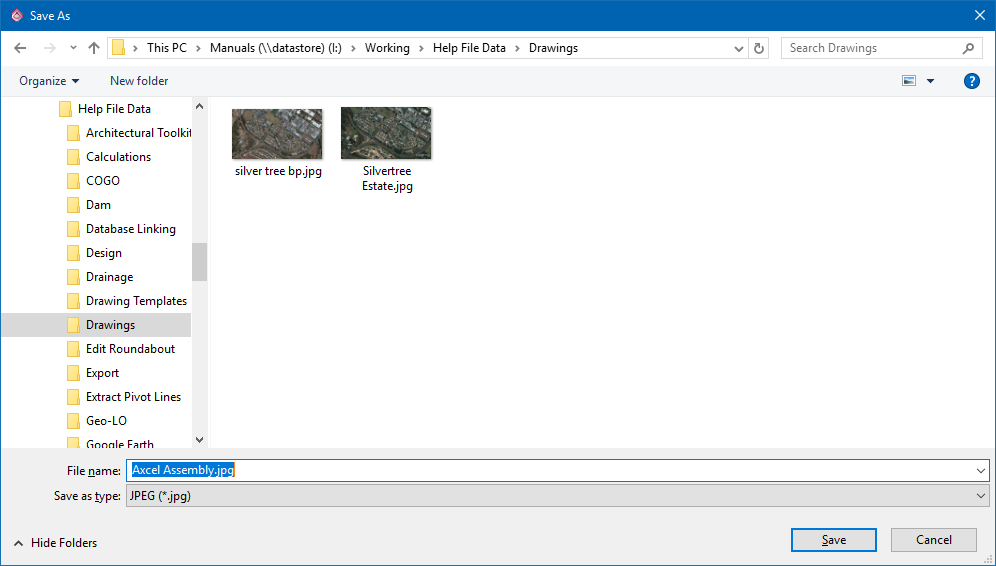
Click Save to create the screenshot. A message displays telling you the image has been saved successfully.