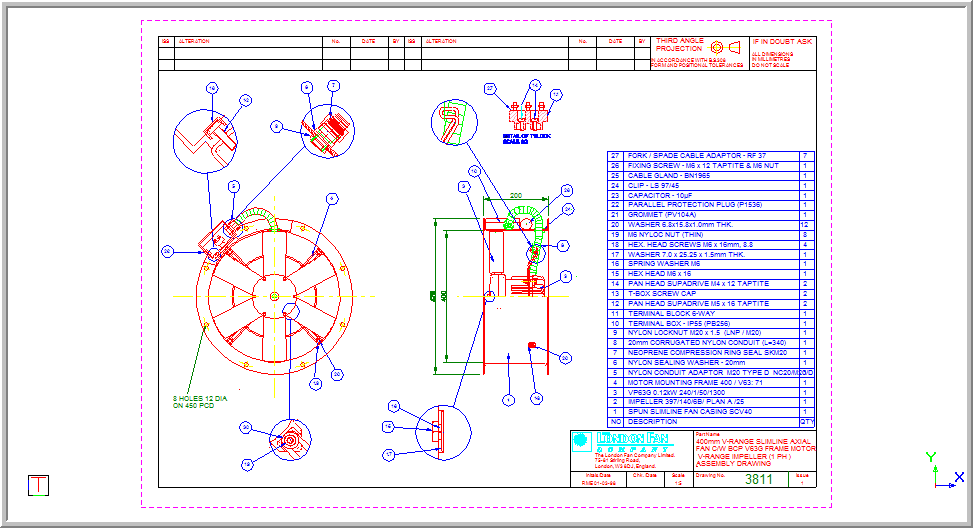Icon
Command
Shortcut Key
Toolbar
![]()
SELECTCLEAR
Main
Clear the current selection list.
|
Icon |
Command |
Shortcut Key |
Toolbar |
|
|
SELECTCLEAR |
|
Main |
This function allows you to clear the current selection set. When the command is completed, there are no entities selected.
 Alternatively, you can press [Esc].
Alternatively, you can press [Esc].
Procedure
The drawing below shows all the entities in the drawing selected.
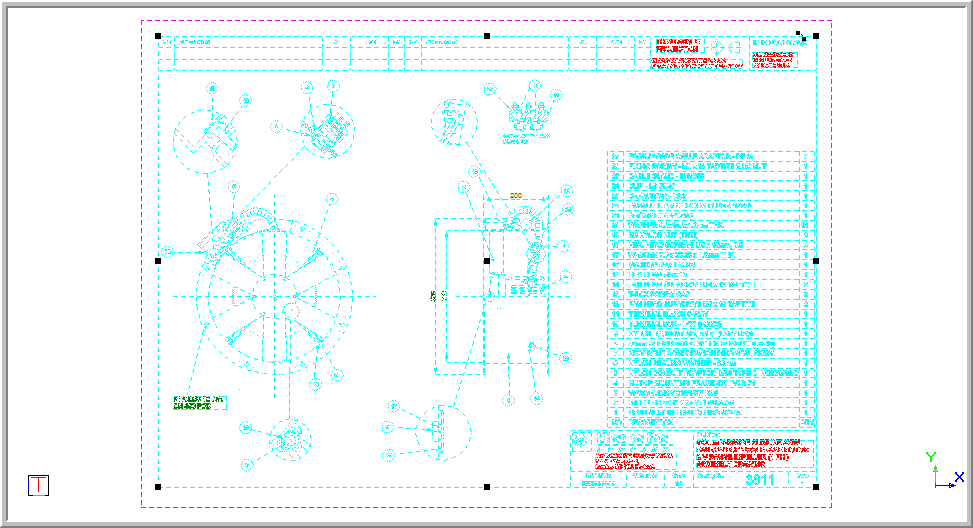
To clear the selection: