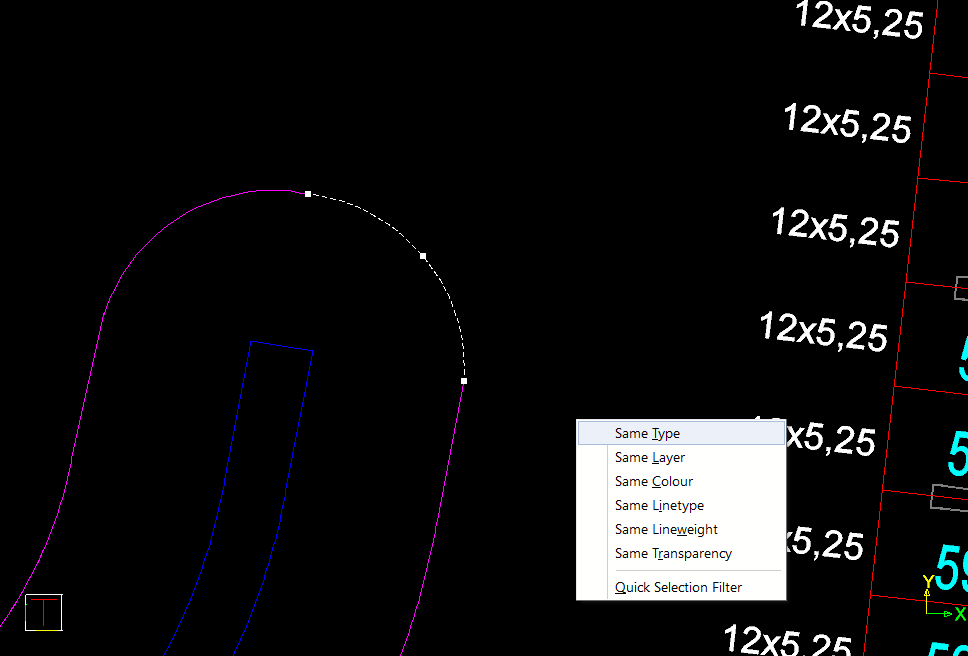
Select all entities that share a common general property with the selected entity.
Icon |
Command |
Shortcut Key |
Toolbar |
|
|
|
|
This function allows you to quickly select all entities that share a common general property with the currently selected entity.
General properties (common to all properties) that can be used for this function are:
Entity type (line, arc, text, polyline, etc).
Layer
Colour
Linestyle
Lineweight
The Select Same is available in the right-click context menu. This menu option will only appear if exactly one entity is selected.
Procedure
Select an arc entity.
Right-click and choose Select Same... from the context menu.
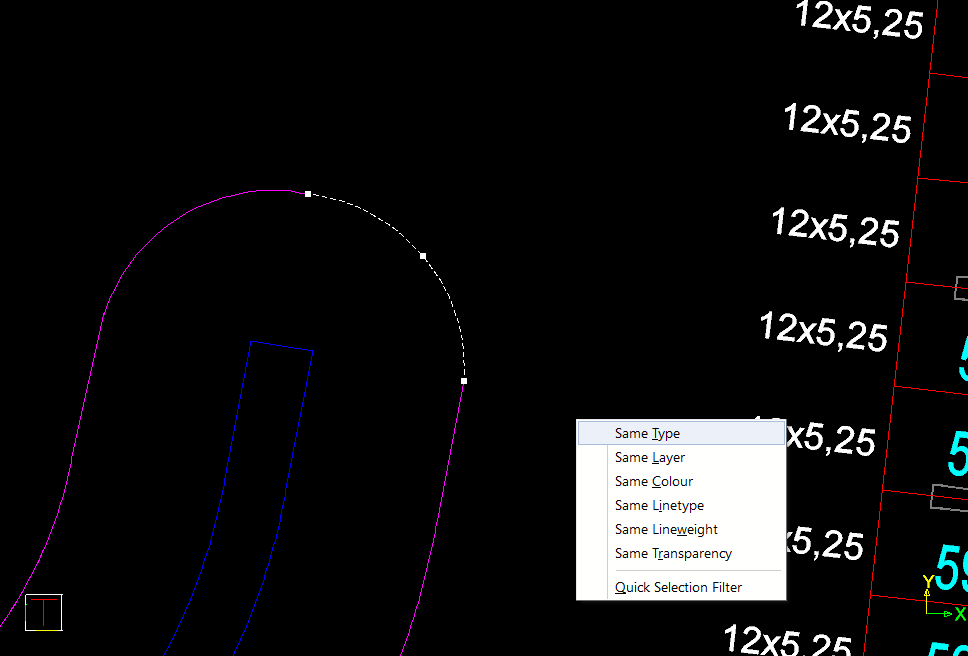
In addition, there are option that are specific to the entity type of the selected entity.
Same Text Style option appears when a text entity is selected.
Same Dimension Style option appears when a dimension entity is selected.
Same Table Style option appears when a table entity is selected.
Same MLeader Style option appears when an mleader entity is selected.
Same Multiline Style option appears when a multiline entity is selected.
Same Hatch Fill Pattern option appears when a hatch entity is selected.
Same Block Definition option appears when a block insert entity is selected.
The Quick Selection Filter option will display the Quick Selection Filter dialog, pre-configured to select the currently selected entity type.
Select a text entity.
Right-click and select Select Same... from the context menu.
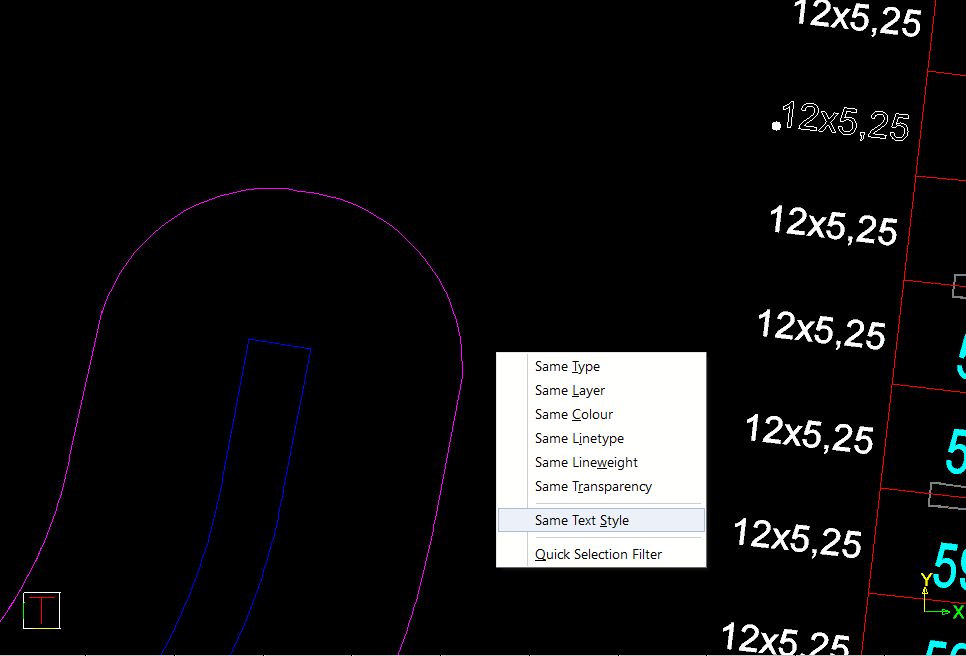
Select the Same Text Style option to select all text entities with the same text style.