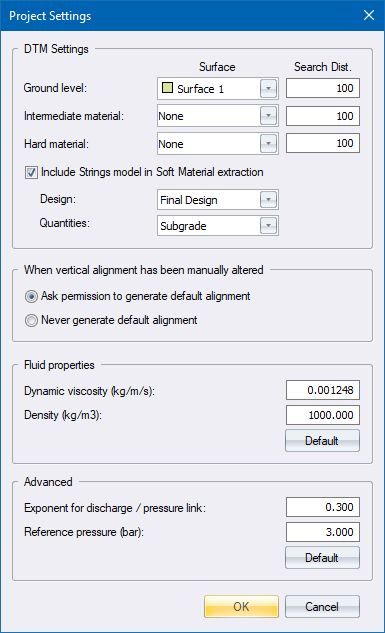
Edit Water specific settings.
Icon |
Command |
Shortcut Key |
Toolbar |
|
WATERSETTINGS |
|
|
This function allows you to display the settings that are specific to the water project.
Procedure
The Project Settings display.
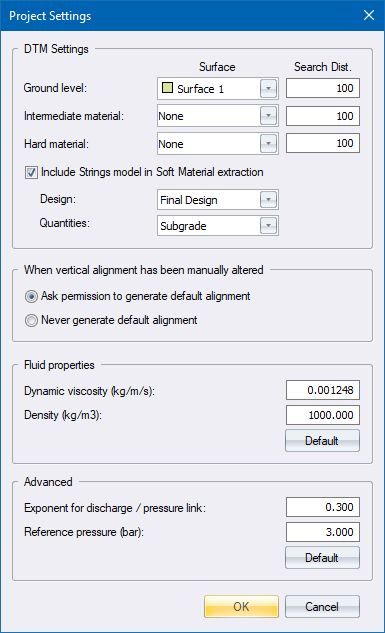
Option
|
Description |
DTM Settings |
Used for obtaining information for ground elevations as well as for quantity calculations. |
Ground level |
Specify the terrain surface to be used to extract ground level data. |
Intermediate material |
Specify the terrain surface to be used to extract intermediate material level data. |
Hard material |
Specify the terrain surface to be used to extract hard material level data. |
Include Strings model in Soft Material extraction |
Select this checkbox to include road strings and terrain strings when interpolating heights. |
Design |
Specify which of the road string meshes to use when interpolating heights from road strings for cover levels and long-sections. |
Quantities |
Specify which of the road string meshes to use when interpolating heights from road strings for quantity calculations. |
| When vertical alignment has been manually altered | |
Ask permission to generate default alignment |
|
Never generate default alignment |
|
Fluid properties |
|
Dynamic viscosity (kg/m/s) |
Specify the dynamic viscosity of the fluid being modelled. |
Density (kg/m3) |
Specify the density of the fluid being modelled. |
Advanced |
These parameters relate to the advanced simulation option for multi-storey buildings. |
Exponent for discharge/pressure link |
Exponent referred to in the advanced method equation. |
Reference pressure (bar) |
Reference pressure referred to in the advanced method equation. |
The fluid characteristics can also be changed should the analysis be required for fluids other than water.