Icon
Command
Shortcut Key
Toolbar
![]()
TERRAINPOLAR
Fix a new point a given distance and direction from a base point of known coordinates.
|
Icon |
Command |
Shortcut Key |
Toolbar |
|
|
TERRAINPOLAR |
|
|
This function allows you to fix a new point a given distance and direction from a base point of known coordinates.
Click the base point to select it. The database is scanned to retrieve its Y and X ordinates, and a new point is inserted a specified distance and direction away from the base point.
Procedure
Polar: Snap on base point
Click on an existing terrain point in the Design Centre window.
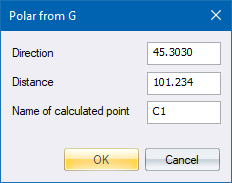
Fill in the relevant data and click OK.
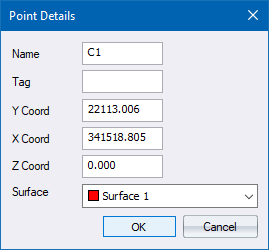
Fill in the relevant data and click OK.