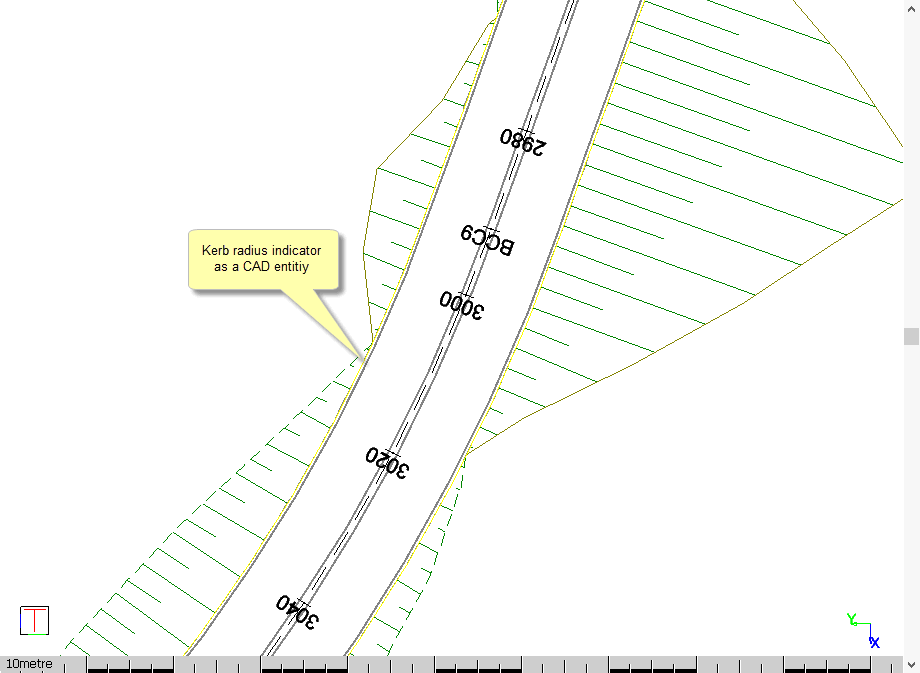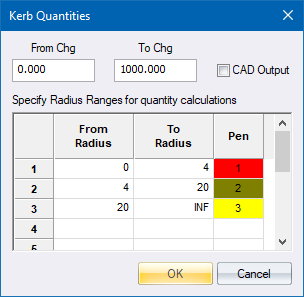
Calculate kerb quantities.
Icon |
Command |
Shortcut Key |
Toolbar |
|
RD_AREAVOLKERBQUANTITIES |
|
|
This function calculates kerb quantities according to the specific kerb's quantities specifications as well as kerb lengths.
See Kerb Editor.
Procedure
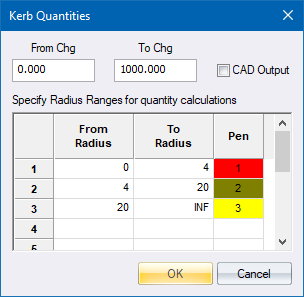
Enter the chainage range and calculation radii, and then click OK.
If it is a strings road, the Edge Level Range Details dialog displays.
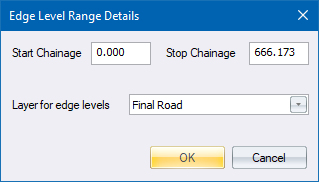
Enter the start and stop chainages and select a layer for the edge levels, and then click OK.
The quantities are listed per kerb used in the selected road.
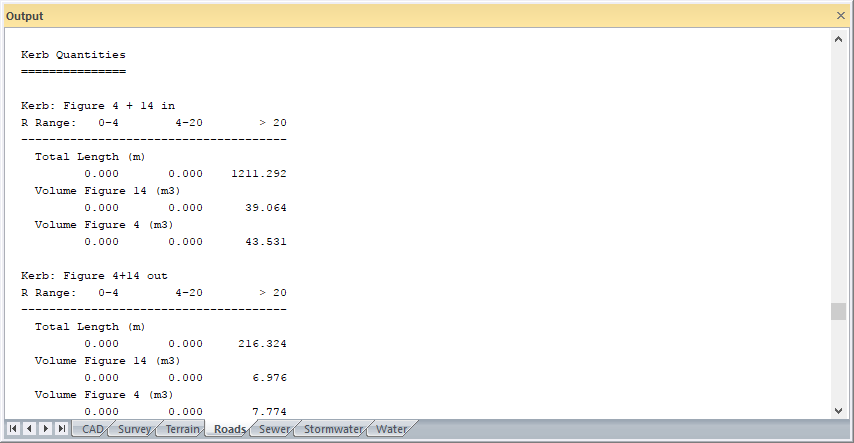
If you had selected the CAD Output option, additional CAD entities would indicate the kerb radius.