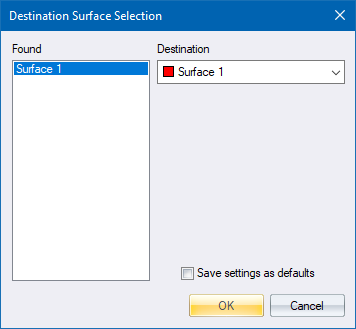You must set up a blank data file in the Project Settings for each type of design data you want to import from the LandXML file.
You must set up a blank data file in the Project Settings for each type of design data you want to import from the LandXML file.Import LandXML design data.
|
Icon |
Command |
Shortcut Key |
Toolbar |
|
|
IMPORTLANDXML |
|
|
This function allows you to import LandXML data into the current model.
The LandXML format is a convenient and industry supported means of information interchange. Unfortunately, it is not suited to handling large amounts of information because of the amount of string manipulation that is performed. Where really large data sets are concerned, we recommend using the standard ASCII YXZ format over LandXML.
 You must set up a blank data file in the Project Settings for each type of design data you want to import from the LandXML file.
You must set up a blank data file in the Project Settings for each type of design data you want to import from the LandXML file.
Procedure
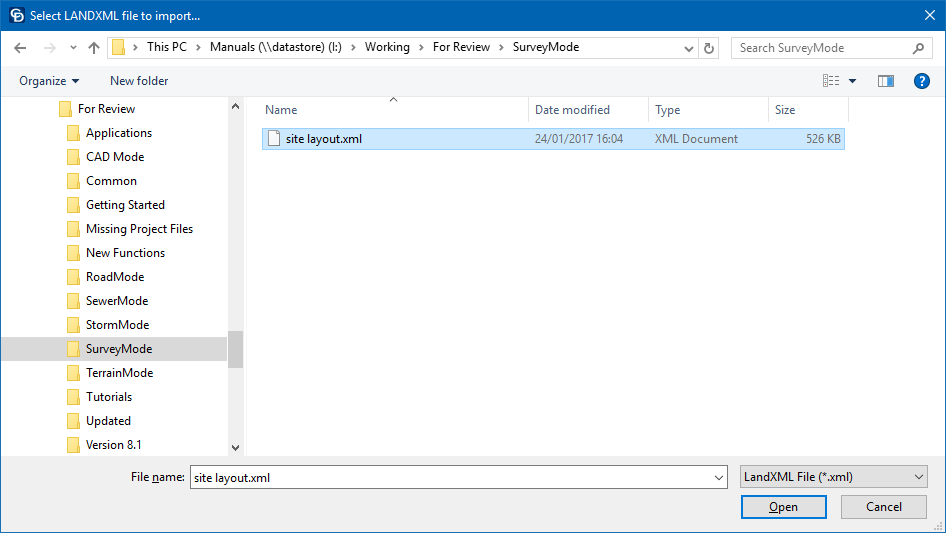
If you have not set up the required project files, the following error message displays and the function is terminated.
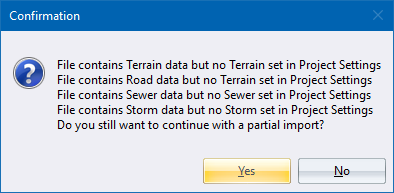
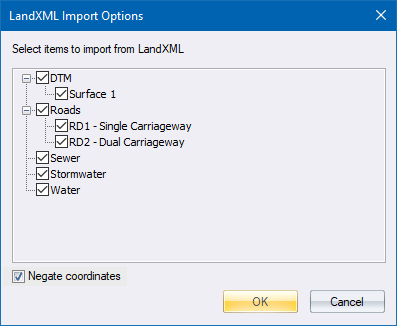
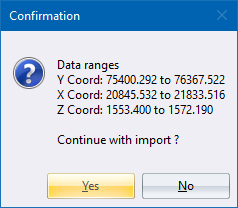
Click Yes to import the data; or No to terminate the function.