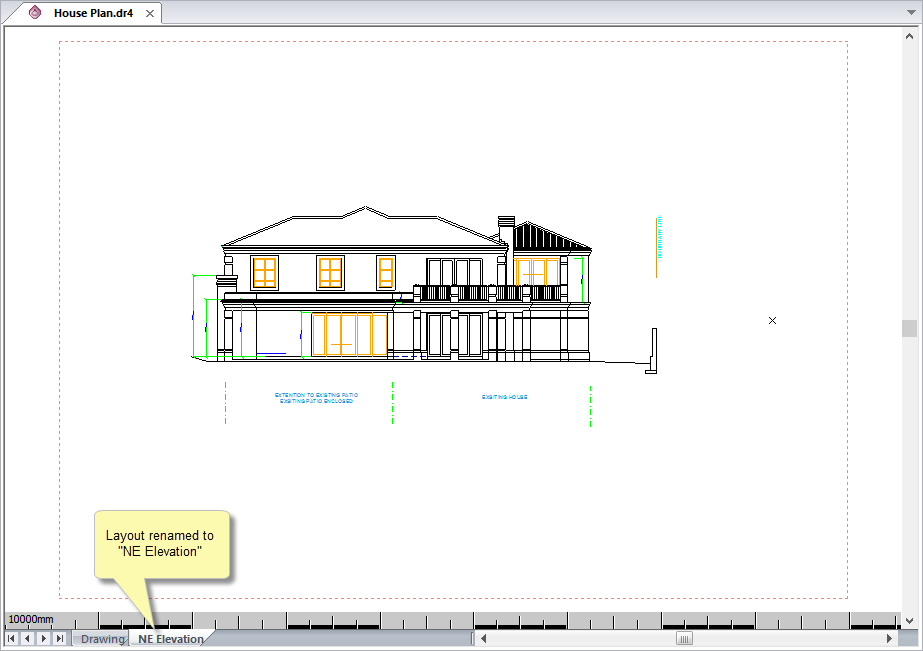Icon
Command
Shortcut Key
Toolbar
![]()
RENAMELAYOUT
Misc
Change the name of the current layout.
|
Icon |
Command |
Shortcut Key |
Toolbar |
|
|
RENAMELAYOUT |
|
Misc |
This function allows you to rename an existing layout with a maximum of 32 alpha-numeric characters.
Procedure
The image below shows the screen with a layout called "East Elevation" added to the drawing.
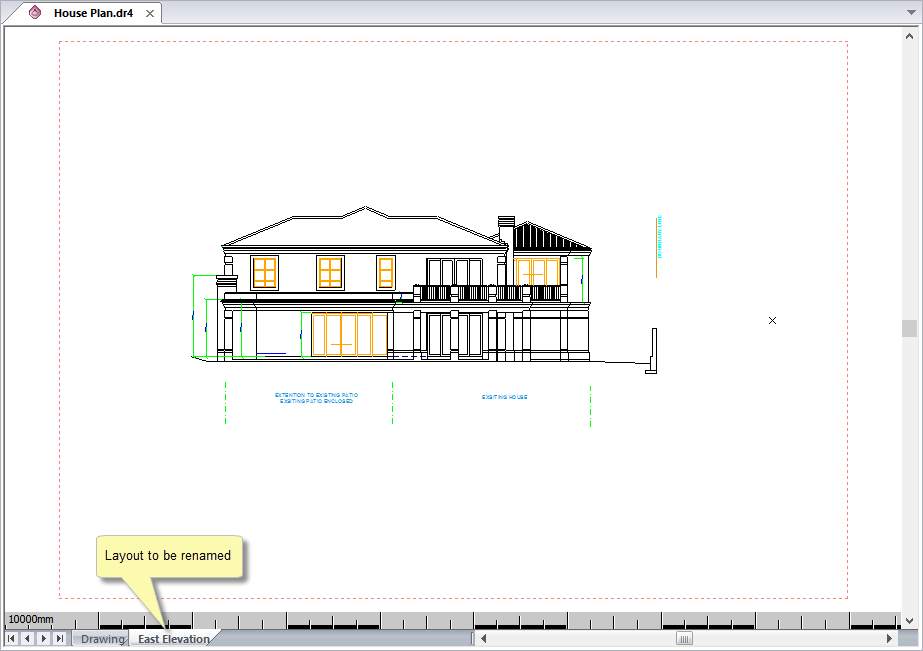
To rename the current layout:
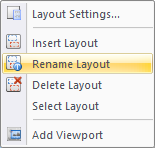
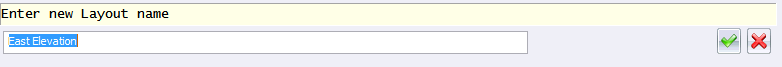
Type in the new name for the layout and then press [Enter] or click Enter  .
.
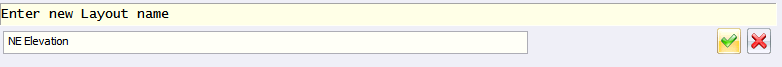
The name is changed to "NE Elevation" in the Layout tab.