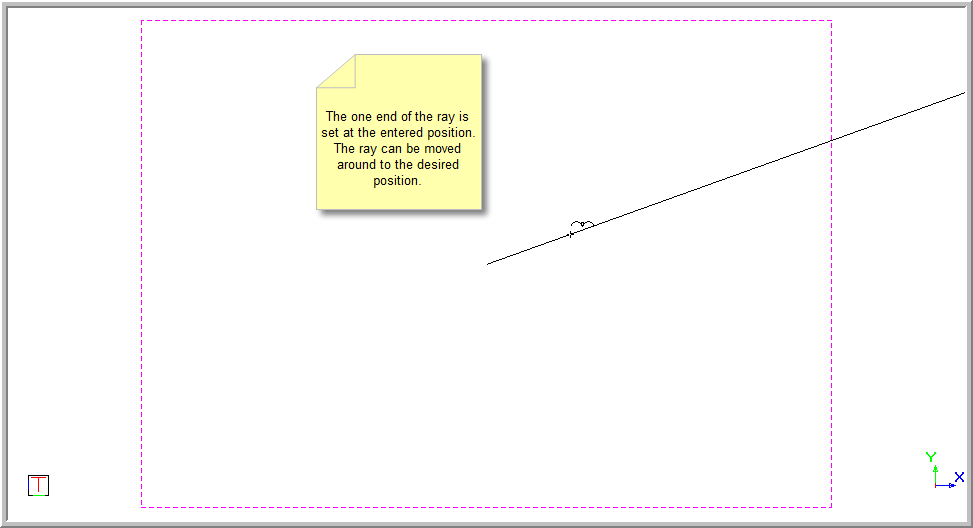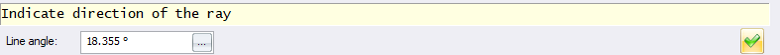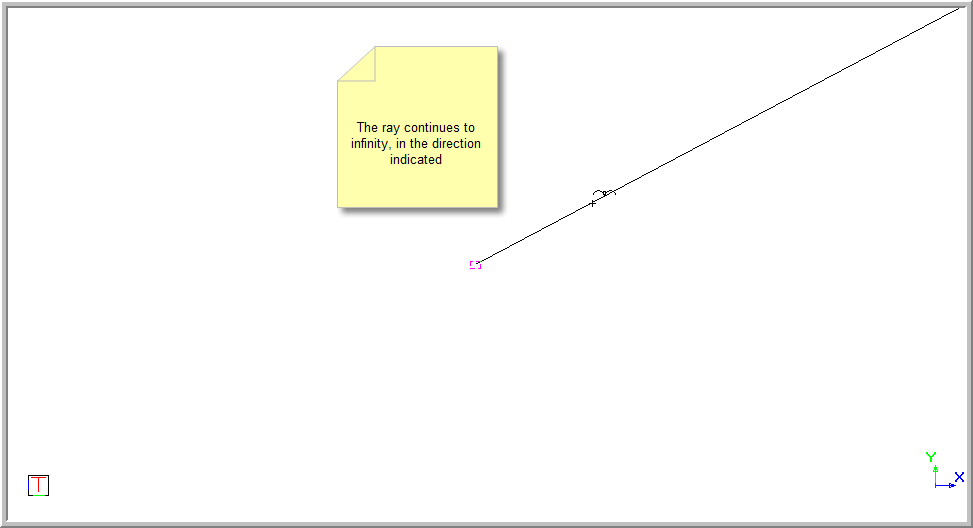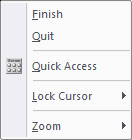Home > CAD Mode > Draw > Ray
Ray
Draw an infinite line in one direction.
|
Icon
|
Command
|
Shortcut Key
|
Toolbar
|
|

|
RAY
|
|
Drawing
|
This function allows you to draw single entity lines that extend to infinity in one direction.
 Infinite lines do not change the total area of the drawing and do not affect zooming and viewports. They are ignored by commands that display the drawing extents.
Infinite lines do not change the total area of the drawing and do not affect zooming and viewports. They are ignored by commands that display the drawing extents.
Procedure
To draw an infinite line:
-
Select Draw ► Ray or click the icon in the Drawing toolbar.
- You are prompted to:
Indicate start position of ray
- Move to the desired point by moving the cursor, or using the jump or snap functions. Now click or press [Enter] over the desired start position. The ray is drawn in from the entered point and can be moved around.
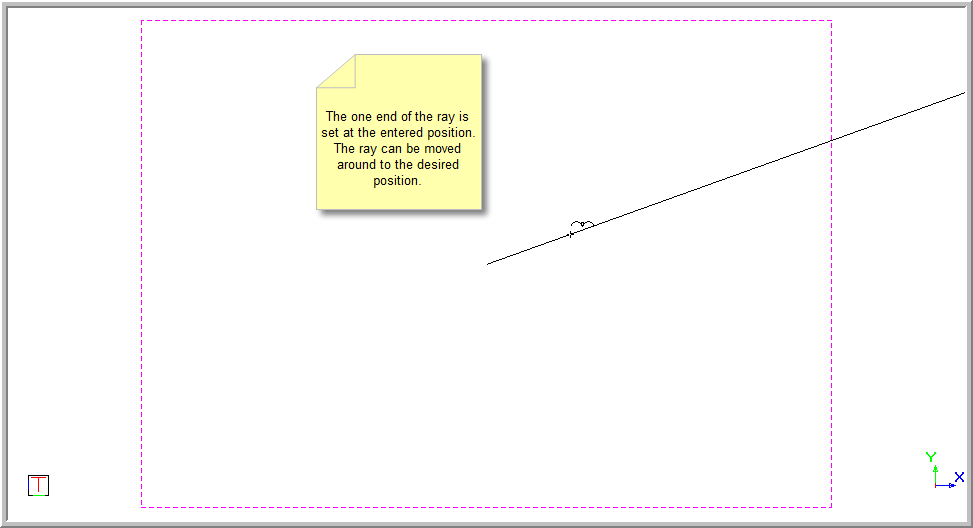
- You are prompted to:
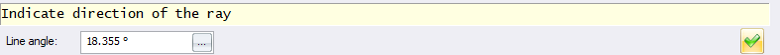
- You can now move the Ray to the desired position and press [Enter]. You are also able to set the angle at which the Ray must be drawn by pressing [Tab] to move into the edit box, or clicking in the edit box and typing in the required angle. You can see that the ray continues to infinity.
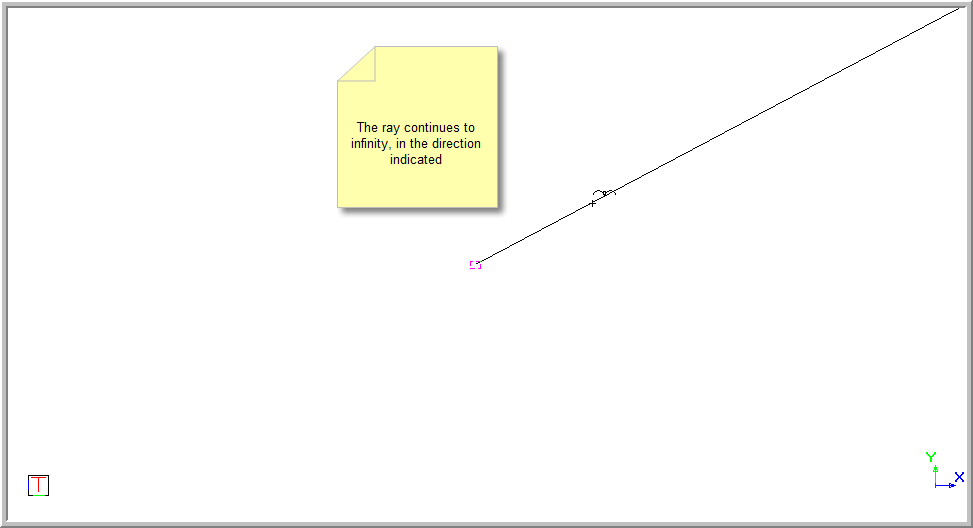
- You are prompted to:
Indicate start point of ray
- Right-click on the screen and select Quit to end the function. Alternatively, press [Esc].
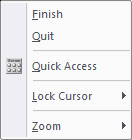
![]()
 Infinite lines do not change the total area of the drawing and do not affect zooming and viewports. They are ignored by commands that display the drawing extents.
Infinite lines do not change the total area of the drawing and do not affect zooming and viewports. They are ignored by commands that display the drawing extents.