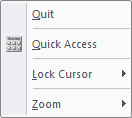Icon
Command
Shortcut Key
Toolbar
![]()
CIRCLETANCIRCLE
Draw a circle with a specified radius tangent to another circle, through an indicated point.
|
Icon |
Command |
Shortcut Key |
Toolbar |
|
|
CIRCLETANCIRCLE |
|
|
This function allows you to draw a circle of given radius tangent to another circle, by indicating the circle and specifying the radius of the tangential circle.
Indicate the position the tangential circle must pass through, and then select the correct tangential circle from the options available.
If the specified radius is too small then the radius is updated to the minimum value allowed.
 The indicated through point must be on the same plane as the indicated circle.
The indicated through point must be on the same plane as the indicated circle.
Procedure
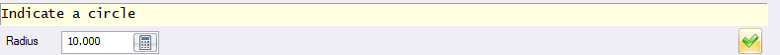
You can set the radius of the circle by clicking in the text box, or pressing [Tab] to move into the text box, and typing the required radius.
Position the cursor near the geometry circle to add the tangential circle to, and then press [Enter] or click to indicate the circle. The circle is highlighted.
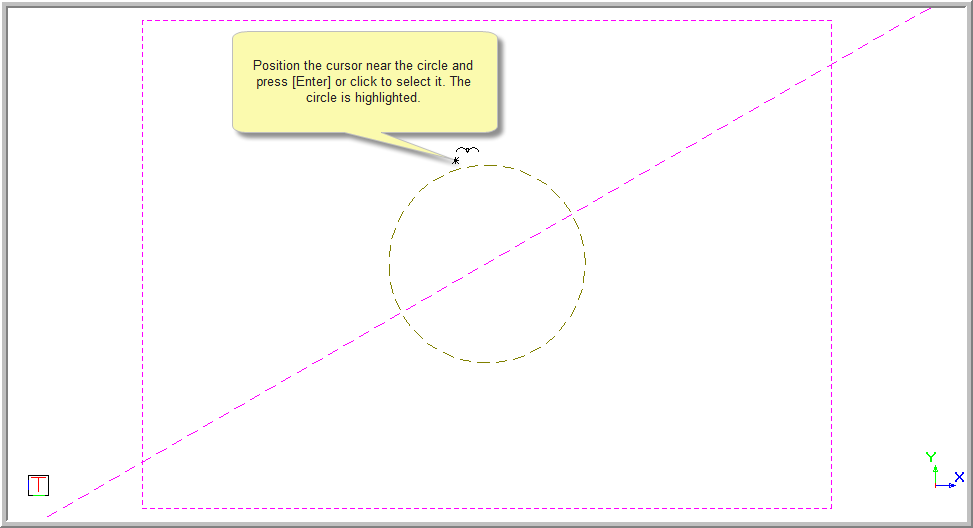
You are prompted to:
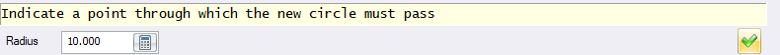
The point may be on the circumference of the circle.
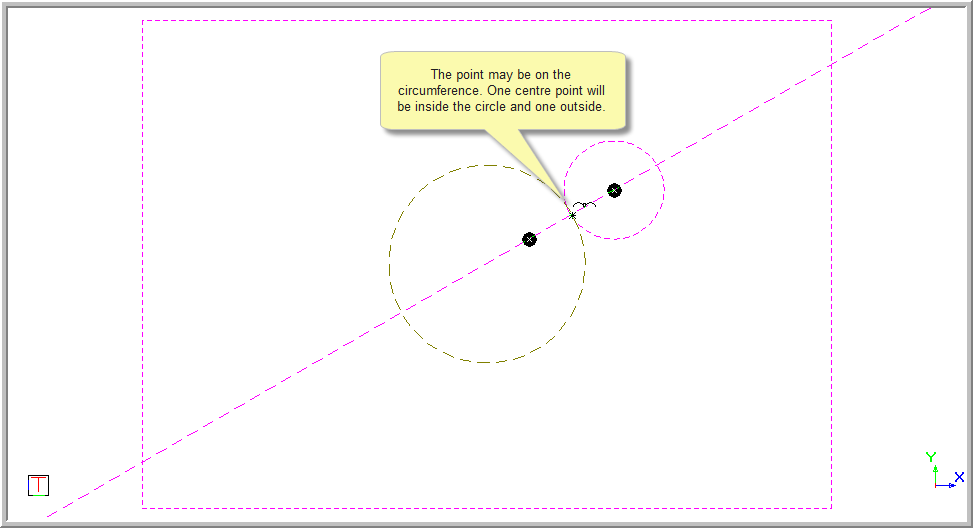
The point may be outside of the indicated circle.
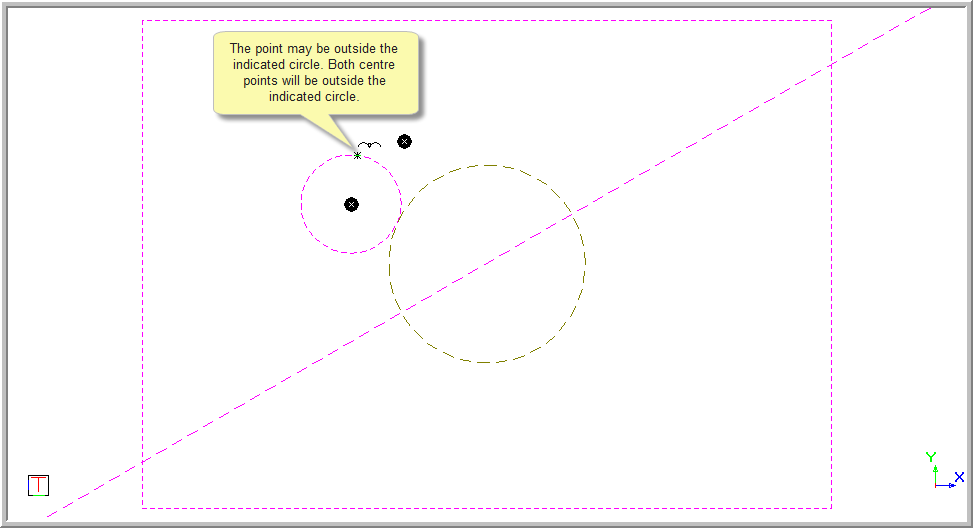
The point may be inside of the indicated circle.
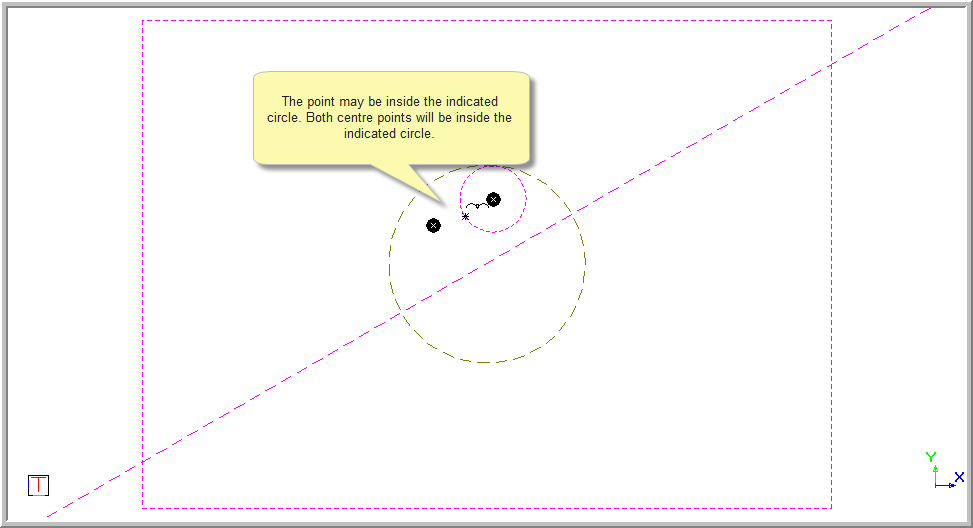
Position the cursor at the point through which the new geometry circle must pass, and then press [Enter] or click to indicate the position. The two tangential circle centre points are indicated and a rubberbanded preview of the circle is added to one of the centre points.
You are prompted to:
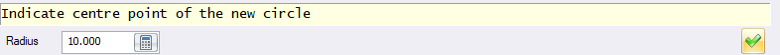
Position the cursor near the correct centre point, and then press [Enter] or click to select the point.
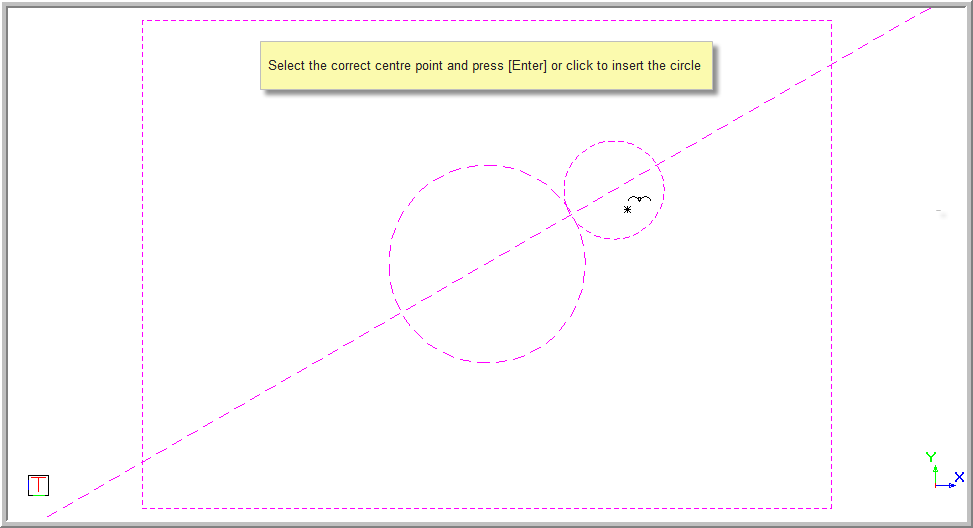
If the specified radius is too small you receive the following error message. Click OK to update the radius to the minimum value allowed for the indicated point.
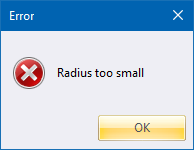
If the incorrect line or circle have been selected, right-click in the drawing area and select Cancel to return to the beginning and indicate the Geometry line.
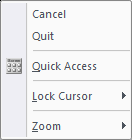
The function repeats. Right-click and select Quit to end the function. Alternatively, press [Esc].