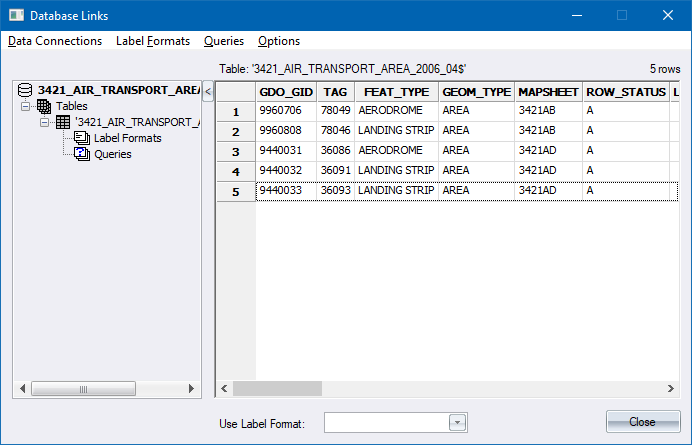
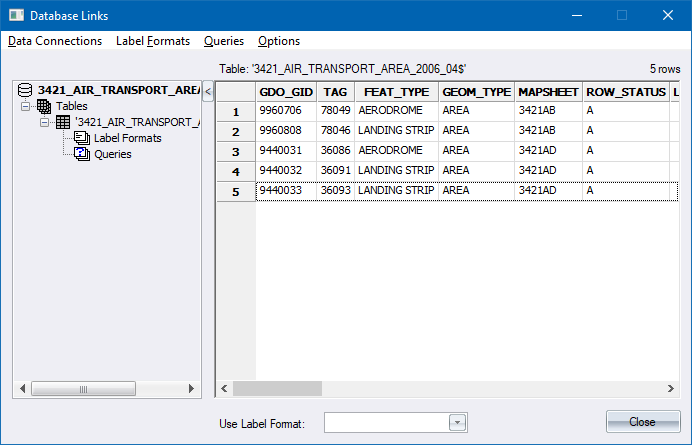
Set up database linking options.
|
Option
|
Description |
|
Connection tree |
Displays details of the database connections in the current drawing. It is used to browse through the connections and the tables, queries, link filters and label formats assigned to them. Right-clicking on the various items displays a context menu of operations to perform with or on that item. |
|
Table grid |
Displays the contents of the currently selected table, or the output of a query. |
|
Use Link Filter |
Select the filter to use when creating a datalink using the current table. |
|
Use Label Format |
Select the label format to use when creating a datalink with label using the current table. |
 The various data linking operations are invoked using the menu at the top of the window, or by right-clicking to display the popup context menu.
The various data linking operations are invoked using the menu at the top of the window, or by right-clicking to display the popup context menu.