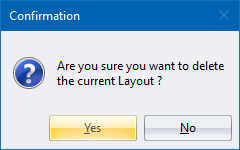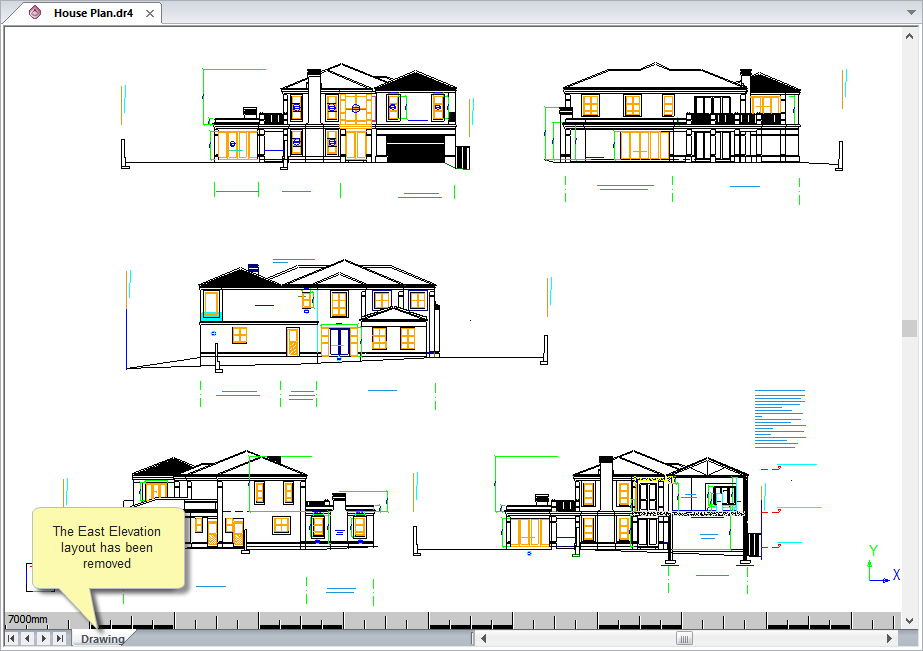Icon
Command
Shortcut Key
Toolbar
![]()
DELETELAYOUT
Misc
Remove the currently selected layout from the drawing.
|
Icon |
Command |
Shortcut Key |
Toolbar |
|
|
DELETELAYOUT |
|
Misc |
This function allows you to remove a currently active layout page from the drawing.
 Deleting layouts cannot be undone using the Undo function.
Deleting layouts cannot be undone using the Undo function.
Procedure
The drawing below has a layout called "East Elevation".
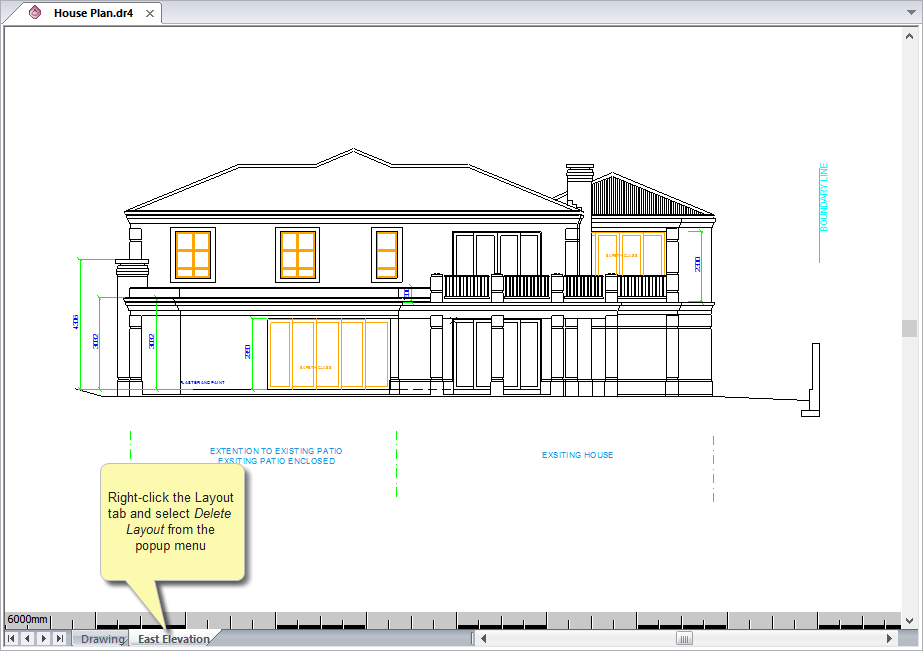
To remove a layout page from a drawing: