Icon
Command
Shortcut Key
Toolbar
![]()
PARALLELCOPY
Drawing
Create a copy or copies of an entity parallel to the original entity through a specified point or by specifying a distance.
|
Icon |
Command |
Shortcut Key |
Toolbar |
|
|
PARALLELCOPY |
|
Drawing |
This function allows you to create a copy of an entity parallel to the original, either through a specified point or by a specified distance.
You can also specify the number of copies that must be created.
 The trim function is only available when one copy is being made of the reference entity.
The trim function is only available when one copy is being made of the reference entity.
Procedure

You can now select to draw the parallel entity by specifying the distance, through a specified point and select the number of times the entity must be copied.

To copy an entity by a specified distance:
Select Distance from the dropdown list. Type in the distance the copy should be positioned away from the indicated entity, and the number of times the entity must be copied.

Click near the entity you want copied, on the side of the entity you want the parallel lines positioned on.
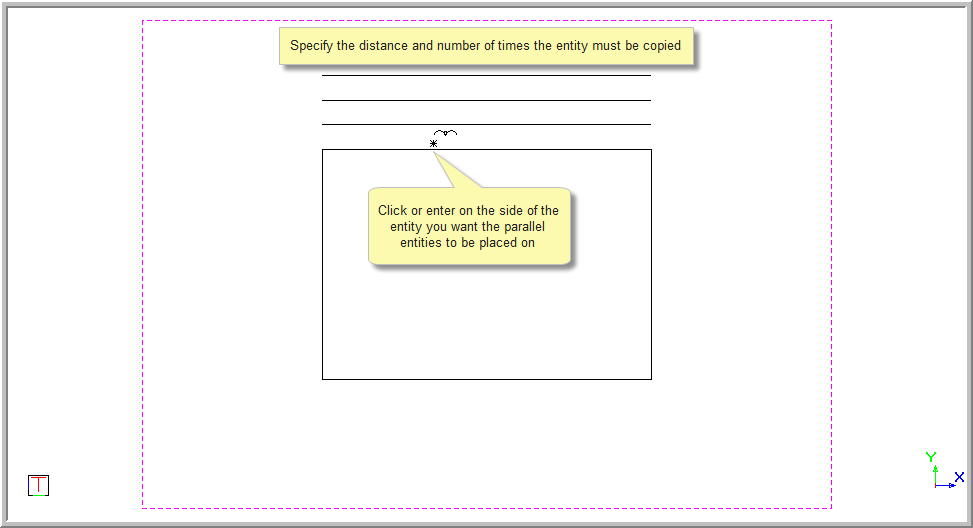
To copy an entity through a specified point:
Select Through point from the dropdown list.
Specify the number of times the entity must be copied.
You are prompted to:

Select the entity to be copied by clicking near it.
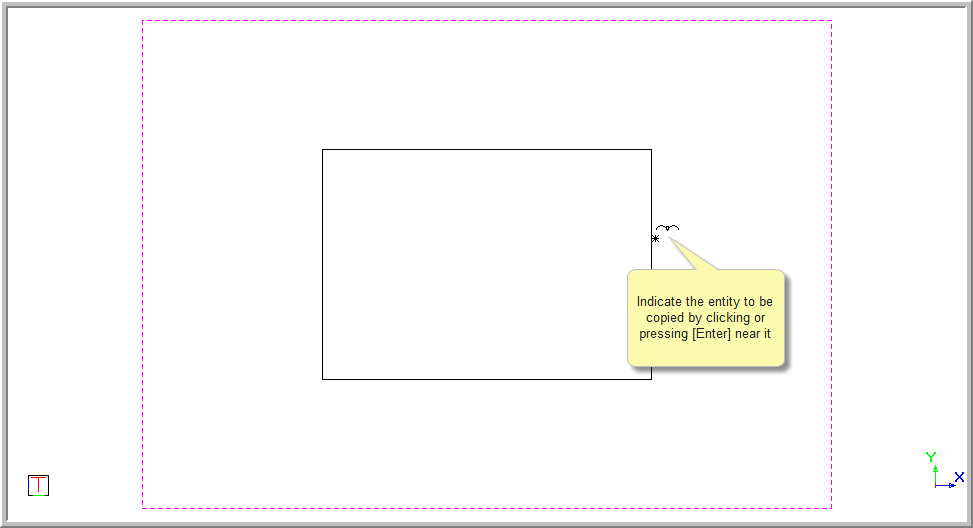
You are prompted to:

Indicate the distance away that you would like the parallel entities placed, by clicking in the position. The parallel lines are added and are all spaced at the specified distance.
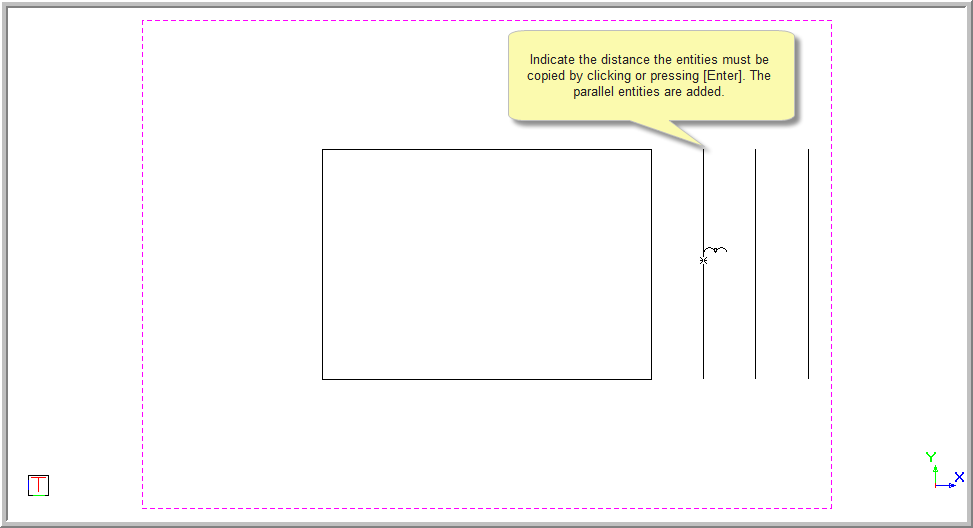
The function repeats and you can continue to indicate the lines to be copied.
If the Trim checkbox is not selected, the entities are copied exactly as they are.
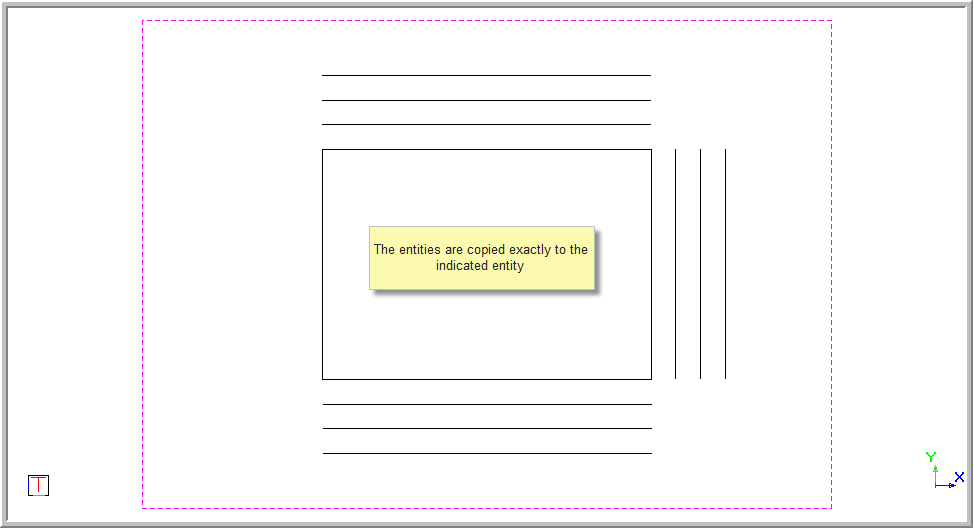
The Trim checkbox is only available when the number of lines being added is "1".

If the Trim checkbox is selected, the parallel entities are joined, following the shape of the selected entities.
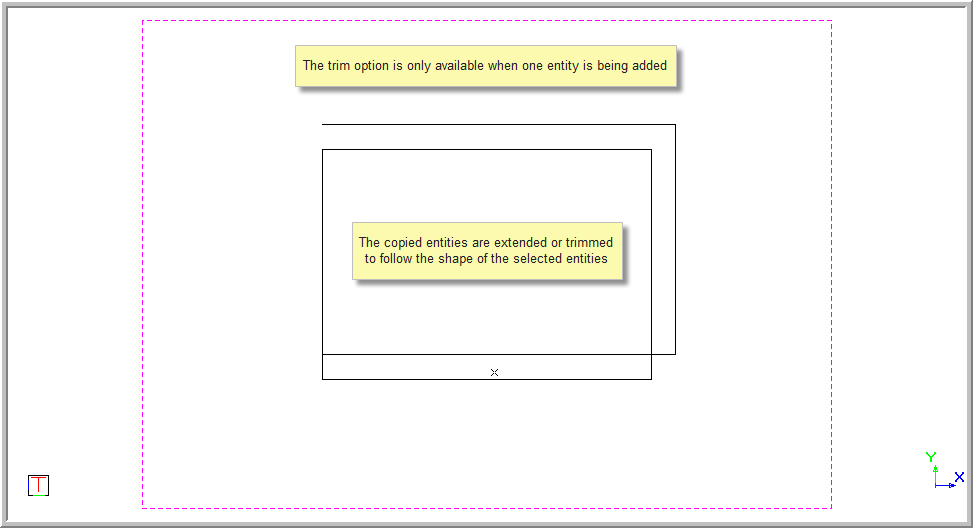
If the Copy properties checkbox is selected, the parallel entities are added with the same properties as the indicated entity.
If the Copy properties checkbox is not selected, the parallel entities are added with the current properties selected in the Control Bar.

The parallel entities are added with the properties shown above.
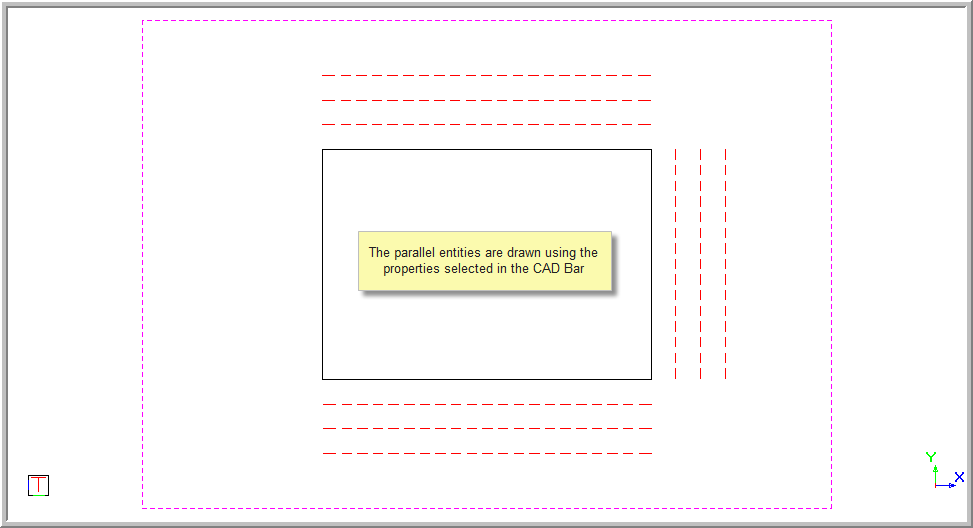
If the Segment copy checkbox is selected, individual segments are copied as shown in the examples above.
If the Segment copy checkbox is not selected, the entire entity is copied at once.

The entity is copied.
