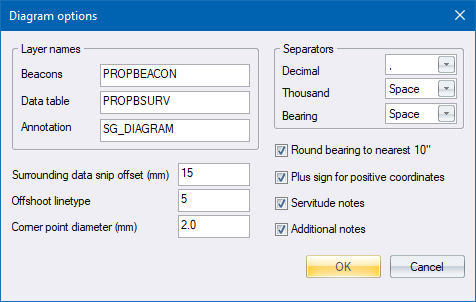
Home > SG Diagram Options Dialog
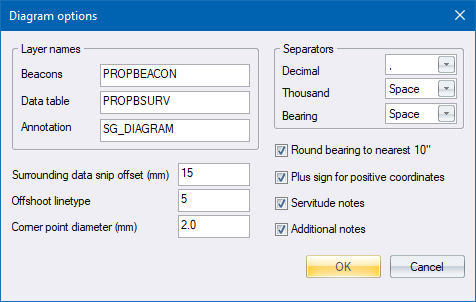
Specify layer names and other options for the SG Diagram.
Option
|
Description |
Layer Names |
|
Beacons |
Specify a layer name for the survey beacons. |
Data table |
Specify a layer name for the data table listing the coordinates. |
Annotation |
Specify a layer name for the annotations on the diagram. |
Surrounding data snip offset |
Specify the offset in mm on paper around the figure that is used to clip surrounding data. i.e. everything within this offset gest copied across to the new diagram drawing. |
Offshoot linetype |
Specify the line type to indicate lines that do not belong to the consistency. This value is used by the Adjust Drawing function. |
Corner point diameter |
Enter the diameter for the corner point beacon circles in mm on paper. |
Separators |
Specify the character to be used for the decimal point, the thousands position, and for building up a degree, minutes and seconds bearing value. |
Round bearing to nearest 10" |
Select this checkbox to round bearings to the nearest 10 seconds. |
Plus sign for positive coords |
Select this checkbox for positive coordinates on the diagram prepended with a "+" sign. |
Servitude notes |
Select this checkbox to be prompted, when creating a diagram, to include notes under the Servitude heading specified under the Text tab. |
Additional notes |
Select this checkbox to be prompted, when creating a diagram, to include notes under the Notes heading specified under the Text tab. |