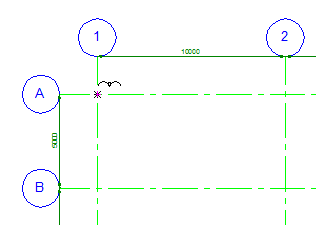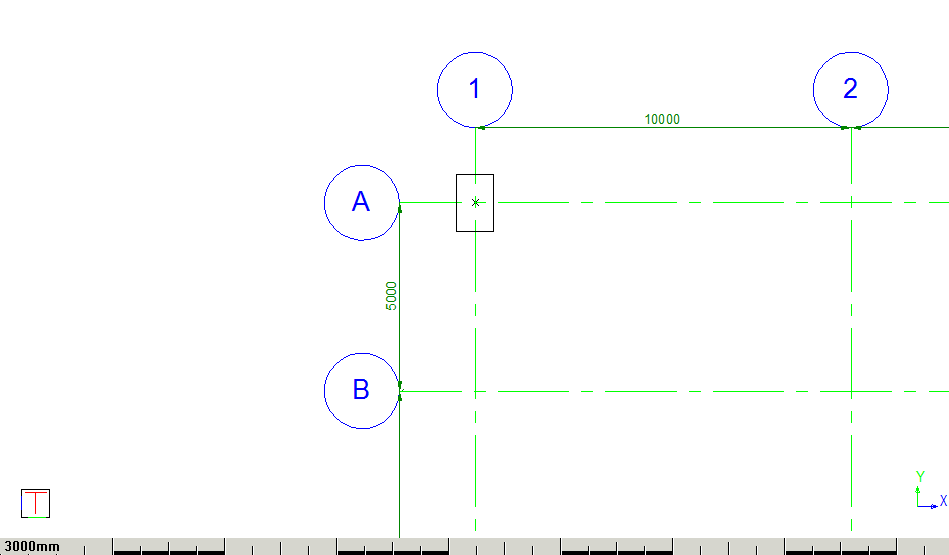Icon
Command
Menu
Toolbar
![]()
TK_STRUCTURALBASES
Toolkit
Structural
Home > Reference > Applications > Toolkit > Structural > Column Bases
Draw a column base.
|
Icon |
Command |
Menu |
Toolbar |
|
|
TK_STRUCTURALBASES |
Toolkit |
Structural |
This function allows you to draw a base to a user-defined size.
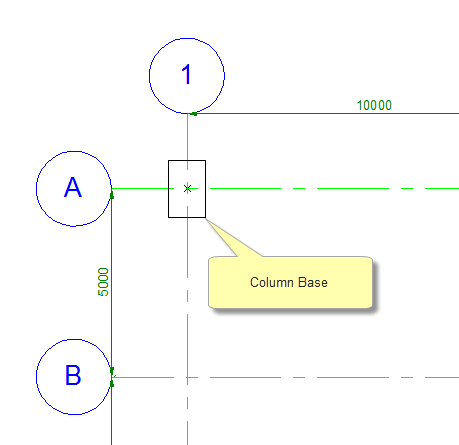
Procedure

Type in suitable values for the width and height of the base, and then press [Enter] or click Enter  .
.
Indicate centre of column base