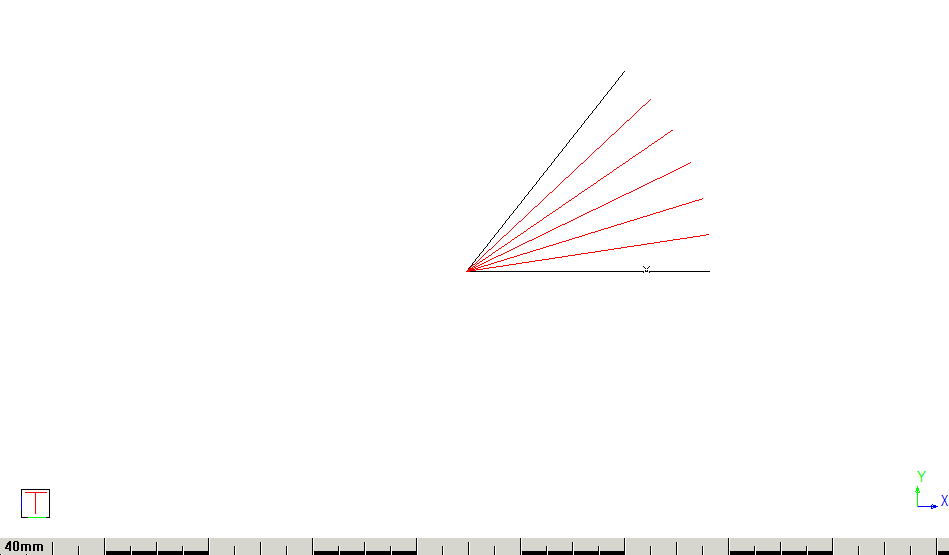Icon
Command
Menu
Toolbar
![]()
TK_GENDIVIDEANGLE
Toolkit
General
Home > Reference > Applications > Toolkit > General > Divide an Angle
Divide an angle into multiple equal parts.
|
Icon |
Command |
Menu |
Toolbar |
|
|
TK_GENDIVIDEANGLE |
Toolkit |
General |
This function allows you to divide an angle formed by two lines into a specified number of equal angles. In the example below, the angle between the outer two lines has been divided into four equal sections.
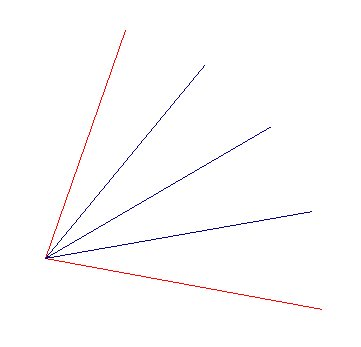
Procedure
Select first line (Esc to exit)
Click next to the first line.
Select second line (Esc to exit)
Click next to the second line.

Enter the number of divisions and press [Enter] or click Enter  .
.

Click Yes to divide the obtuse (outside) angle.
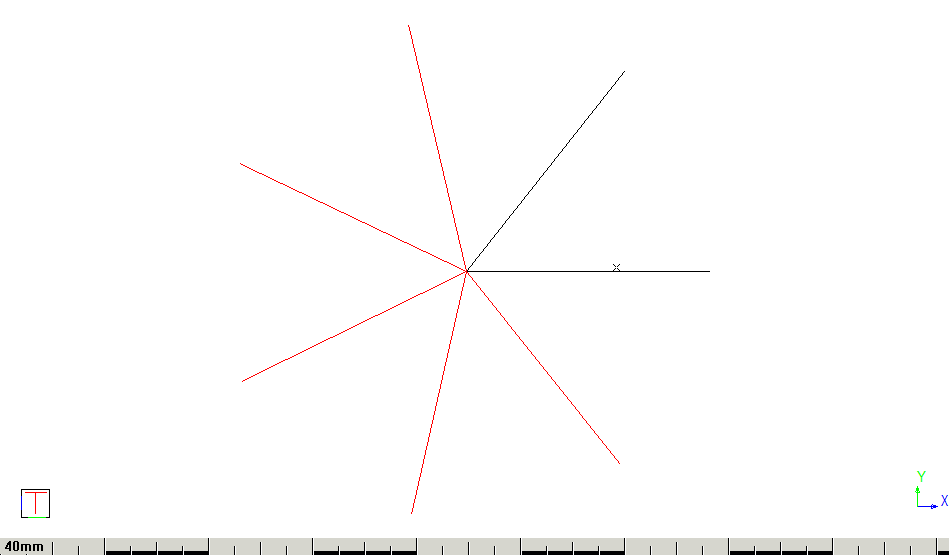
Click No to divide the included angle.