Icon
Command
Menu
Toolbar
![]()
AutoNumber.a4s
Toolkit
General
Home > Reference > Applications > Toolkit > General > Auto Number
Add automatic incrementing/decrementing numbers.
|
Icon |
Command |
Menu |
Toolbar |
|
|
AutoNumber.a4s |
Toolkit |
General |
This function allows you to enter incrementing or decrementing numbers.
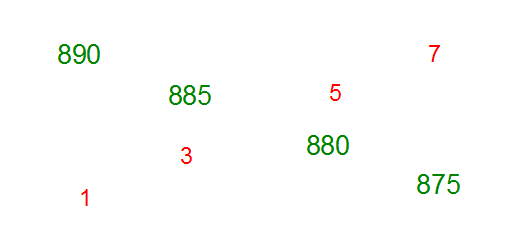
This example was done from left to right with an decrement of five in green, and with an increment of two in red.
Procedure
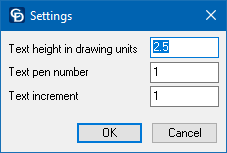
Enter the text height, the text pen and the value by which the subsequent text strings differ. A negative number causes the text strings to decrement rather than increment.
Click OK.
Indicate text position (Escape to exit)
Click on the position of the first number.

Type in the required number and press [Enter] or click Enter  . The text is added to the drawing.
. The text is added to the drawing.
Indicate text position (Escape to exit)
Click on the position of the first number.

Type in the required number and press [Enter] or click Enter  . The text is added to the drawing.
. The text is added to the drawing.